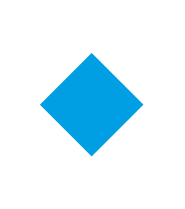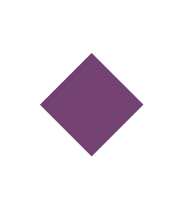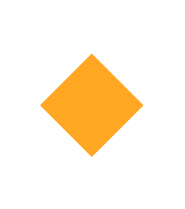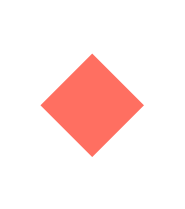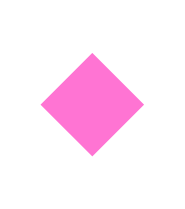Course Syllabus
CorelDRAW's User Interface
Topics Covered:
- The Welcome Screen - easy access to multiple resources
- An Overview of essential learning tools
- Customizing the desktop, toolbars and dockers
- Customizing and exporting unique workspaces to support specific workflows
Before you begin: collecting your assets
Working with Corel CONNECT 2017
Creating new documents
Page Layout
- The Object Manager & Layers structure
- Using templates
Objects - Basic definitions
Vector vs. raster images
- Vector vs. curves (attributes)
- Text objects: artistic vs. paragraph text
- The Table tool
Object Properties
Formatting outlines
- Fills, Mesh Fills, Gradients, and Patterns
- The Object Properties Docker
Organizing objects
Selecting objects
- Grouping & Stacking objects
- Aligning and Distributing objects
Shaping objects
Combining objects
- Transforming shapes (Transformation docker)
Working with Text
Creating and formatting artistic text
- Working with OpenType fonts
- Font recognition with WhatTheFont?!
- Inserting special characters
- Working with the Font Manager
- Applying text to paths
Working with Colour
Creating and editing objects fills
- The Interactive Fill tools
- The Content Exchange
- Working with Color Harmonies
- Working with the new transparency and outline options
Object Effects
PowerClipping
- Blends, Contours, and Bevels
- Adding Perspective & Extrusions
- Drop Shadows
- Envelopes
PowerTRACE
Converting raster images to vector graphics
Photo Editing
Working with bitmaps in CorelDRAW
- PHOTO-PAINT: working with Adjustment (Object) Layers
- The basics of masking in Corel PHOTO-PAINT
- Knocking-out image backgrounds
- Resampling images
Outputting
Publish to PDF
- Print Merge
- Imposition layouts
- Separations
- Bleeds & Bleed limits
- Registration marks
Course cost £175 per person - includes lunch and course materials
To book please click here
The BPIF is the printing industries champion. By becoming a member you join a diverse and influential community. We help you solve business problems, connect you to new customers and suppliers and make your voice heard in government.
Call 01676 526030