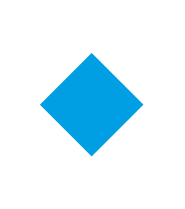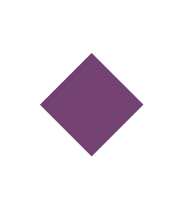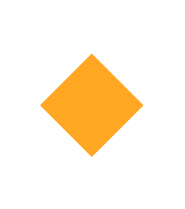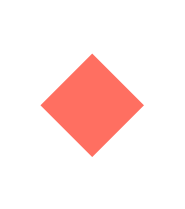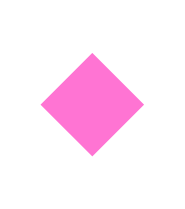Whether new to Flexi or an existing user, this workshop will aid you in becoming more creative and productive using Flexi for all your designing, cutting, print & cut and printing activities. Get introduced to all the latest features and the many Flexi 12 product enhancements. All attendees are required to bring laptops with them.
Course Syllabus
Welcome
Introduction : The FlexiFAMILY
- DESIGN - CUTTING - PDF RIP - PRINT&CUT
- The EDITOR
- The PRODUCTION MANAGER
- www.SAiCloud.com
The EDITOR
- DTP Design software vs SignMaking Design software
- Design Central : the one place that knows & remembers -> Object Oriented approach
- Design Editor : the complete overview & details
- Workspaces : feel at home ...
- Preferences
- Color Management Settings
- Flexi understands Vinyl : have Flexi search for you
- All effects
- Combine/Weld
- Lens
- Stripe
- Outline
- ContourCut
- Underbase
- Finisher
- Distort
- Shadow
- Color Trapping
- Blend
- Rhinestone fill
- Import & Export : all popular file formats
- Templates & Graphic Styles
- (Auto) Serialisation
- B&W + Color Vectorisation : extensive set of cleanup tools
- ContourCut made easy : vector & bitmap
- TrueShapeNesting : media saving for sticker production
- Artwork Approval Tool : get online job approval from your customer.
- Text & Text Styles , AutoWelding
- Braille / Barcode / QR Code / Data Matrix
- Bitmap Edition & Adobe plug-ins
- Front end to VersaWorks & RasterLink
The CUT/PLOT + RIP and PRINT dialogue windows
- Interfaces between EDITOR and PM
- Printer & Cutter options
- Production Tools : Tiling / (Auto)Weeding / (Auto) Welding / Overcut
The PRODUCTION MANAGER
- Preferences
- Adding a printer, adding a cutter
- Copy setup (different ICC profile?)
- Configure Printer&Cutter for Print&Cut
- Default job properties
- Job properties : WYSIWYG
- Support File Formats
- Color Management
- Advanced Color Management : rendering intends & Pure Hue's
- (Pantone) Spotcolor handling/mapping
- Tiling made easy, Tile-Flip, print Tile-map
- (Cutter) Registration marks
- (Textile) Step&Repeat
- Break Apart (multi-page PDF's)
- Finishing Tools : Grommets / Bleed & Folds / Canvas
- Object Color Control (Replace or Finetune colors)
- Nesting & Nesting-Alignment
- Ink Estimation
- HotFolders setup for automated workflow
Question & Answers
Course cost £100 per person - includes lunch & all course materials
The BPIF is the printing industries champion. By becoming a member you join a diverse and influential community. We help you solve business problems, connect you to new customers and suppliers and make your voice heard in government.
Call 01676 526030