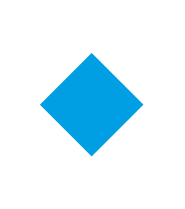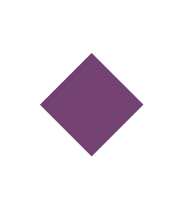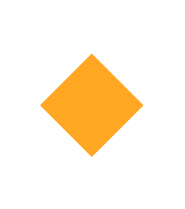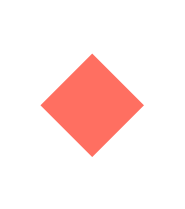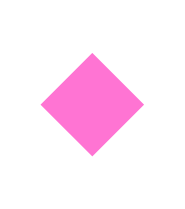Course Syllabus
CorelDRAW's User Interface
Topics Covered
- An Overview of essential learning tools
- Customizing and exporting unique workspaces to support specific workflows
- Creating custom toolbars
- Creating and customizing keyboard-shortcuts
Before you begin: collecting your assets
Working with Corel CONNECT 2017
- Importing content from previous versions of CorelDRAW
- Installing fonts from within Corel Connect
- Searching for content by file type/keyword/category
Setting up the job
Page layout
- Customizing Grids, Rulers, and Guidelines
- Page Numbering
- The Object Manager & Layers
- Working with Master Layers
- Working to Scale & Screen Calibration
- Working with templates
Object Properties
Formatting outlines & creating cut lines
- Fills, Mesh fills, Gradients, and Patterns
- The Object Properties docker
- Creating, editing and resetting the Default settings
- Working with the new transparency and outline options
Organising objects
Aligning & Distributing objects
Shaping objects:
The Shape flyout
The shaping tools
- Transforming shapes (Transformation docker)
- Combining objects
Working with text
The Font Playground
- Inserting special characters
- Creating, formatting and linking paragraph text
- Text wrapping
- Working with the Font Manager
- Aligning text to a baseline grid
- Adjusting Panose font replacement
- Working with text styles
Working with Colour
Color Management & Soft Proofing
- Creating and editing object fills
- The Interactive Fill tools
- The Content Exchange
- Creating custom color palettes
- Working with Color Harmonies
- Working with Color Styles
Object Effects
PowerClipping
- Blends, Contours, and Bevels
- Adding Perspective & Extrusions
- Drop Shadows
- Envelopes
PowerTRACE
Converting raster images to vector graphics
Editing and merging colours
CorelDRAW Extensions
Powerful add-ons to enhance creativity:
Pointillizer - Fit Objects to Path - Impact tool - Convert All to Curves Border & Grommets - File Converter - Color Chart Creator
The Curve Flyout:
Working with the drawing tools
Curves, nodes and segments
- The Shape Tool
- The drawing tools
- LiveSketch & Smart Drawing tool
- Artistic Media
- Node reduction and path smoothing
The Crop Tool flyout:
The cutting tools
The Crop tool
- The enhanced Knife tool
- The Virtual Segment Delete tool
- Erasing parts of vector objects and raster images
Photo editing in CorelDRAW & PHOTO-PAINT
Working with bitmaps in CorelDRAW
- Working with Adjustment (Object) layers
- Masking in Corel PHOTO-PAINT
- Knocking-out image backgrounds
- Adjusting and correcting images
- Creating lenses and applying special effects
- Creating custom brushes
- Resampling images
Outputting
Publish to PDF
- Collect for Output
- Pre-flight Settings
- Print Merge
- Variable Data Printing (VDP)
- Custom layouts
- Imposition layouts
- Separations
- Trapping
- Halftones & Halftone patterns
- Bleeds & Bleed limits
- Registration marks
Course cost £175 per person - includes lunch and course materials
To book please click here
The BPIF is the printing industries champion. By becoming a member you join a diverse and influential community. We help you solve business problems, connect you to new customers and suppliers and make your voice heard in government.
Call 01676 526030