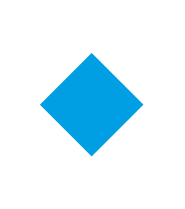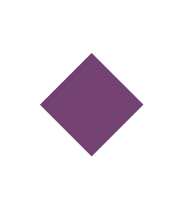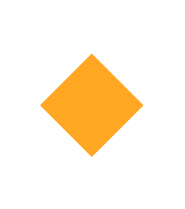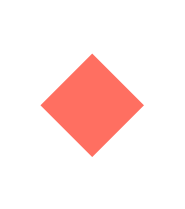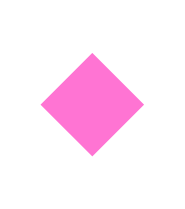This course is for anyone interested to improve their skills and making the most of Adobe's most important print design applications. On this course you will learn best practices, shortcuts, timesavers and general workflows using Adobe Photoshop, Illustrator, InDesign, Bridge and Acrobat. Taking part in this hands-on workshop will provide you with techniques to be able to work faster, more efficiently and more professionally with these industry leading Adobe products. All attendees are required to bring a laptop with relevant software loaded.
Course Syllabus
1. Getting familiar with the interface
- Panels, Toolbar, Application Frame, Options bar
- Workspaces, Menus, Panel menus, UI brightness
2. Useful preferences
- Photoshop - Tools / Overscroll, Performance, Cursors, Layers panel
- Illustrator - Transform panel options, Tool options (Magic Wand, Blend Tool)
- InDesign - Display performance, Interface / Live Screen Drawing, Type
3. Keyboards shortcuts
- Tools and menus to see default shortcuts
- Navigation - Pan, Zoom, Rotate view, Fit to Screen
- Photoshop - Brush size and HUD colour picker
- Customize shortcuts: Undo / Redo
- Shortcuts PDF
4. Pixels and vectors
- Pixels: Resolution - Photoshop Image Size, InDesign Effective PPI
- Vectors: Bezier curves - Anchor points, Paths
5. File formats
- Native file formats
- Compression (Lossy - JPEG or Lossless TIFF)
- Transparency PNG
- Layers PSD, TIFF
- File formats PDF
- Auto recovery option in each application
6. Colour modes
- RGB and CMYK
- ICC colour profiles - Proof colour in Photoshop
- Color Settings in Bridge for Synchronized colours
7. Creating new documents
- Photoshop - resolution, artboards
- InDesign - Preview, Intent, Document setup and Margins and Columns, Pages
- Illustrator - Profile, Raster Effects, Artboards
8. Working with Layers
- Photoshop - Move tool, Opacity, Arrangement
- InDesign - Images and text, selecting layers and objects is different to Photoshop
- Illustrator - Objects
9. Working with Type
- Photoshop - Text layer, Point type / Area type, Rasterize
- Illustrator - Warp text, Type on a path, Touch Type tool, Outline
- InDesign - Options bar for Type tool, Text wrap
- Global typography shortcuts - Font size as example
10. Working with Images
- Photoshop - Open, Browse in Bridge, Place Embedded / Linked
- InDesign - Place, Embed, Layer Options for PSD and TIFF
- Illustrator - Place, Embed, Trace
11. Working with Paths
- Shape tools
- Path and Direct Selection tools
- Pen Tool - universal shortcuts and differences (Alt in Photoshop for convert)
- Photoshop - Paths panel, Vector Mask
- InDesign - Custom frames with Pathfinder
12. Swatches
- Photoshop - New swatch, Foreground / Background swatches and shortcuts
- Illustrator - Global swatch, Process / Spot colors, Gradient and Pattern swatches
- InDesign - Applying swatch to Fill / Stroke, Container / Text
- Adobe Swatch Exchange
- Adobe Color aka Kuler
13. Rulers and Guides
- Turn Rulers on/off, Change measurements, Change and reset origin, Create guides from Rulers
- Photoshop - New Guide, New Guide Layout, New Guide from Shape
- Illustrator - Make Guides, Artboard Rulers
- InDesign - Ruler per Page / per Spread, Smart Guides
14. Alignment and Distribution
- Photoshop - Move tool Options Bar
- InDesign / Illustrator - Align panel, Spacing, Align to
- InDesign - Live Distribute (Space)
15. Libraries Panel
- Colors and Color Themes
- Layer Styles
- Brushes
- Images
- Text styles
- 3D models
Course cost £250 per person - includes lunch and course materials.
To book please email: [email protected]
The BPIF is the printing industries champion. By becoming a member you join a diverse and influential community. We help you solve business problems, connect you to new customers and suppliers and make your voice heard in government.
Call 01676 526030